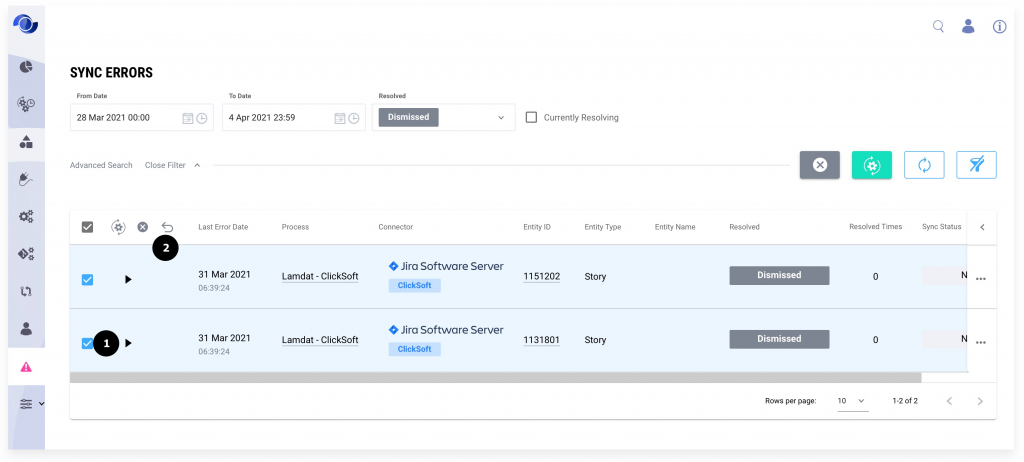How Can We Help?
Search for answers or browse our knowledge base.
Resolve Sync Errors
All source entities that has or had sync errors are presented on Sync Errors page. All unresolved errors of one entity are resolved together with the latest source entity values.
Search Sync Errors
To review errors history of an entity:
- Navigate to Sync Errors page
- Press the triangle to open errors history
- Set filters if needed (by default they set to same values as the global filter on this page)
- Read error message
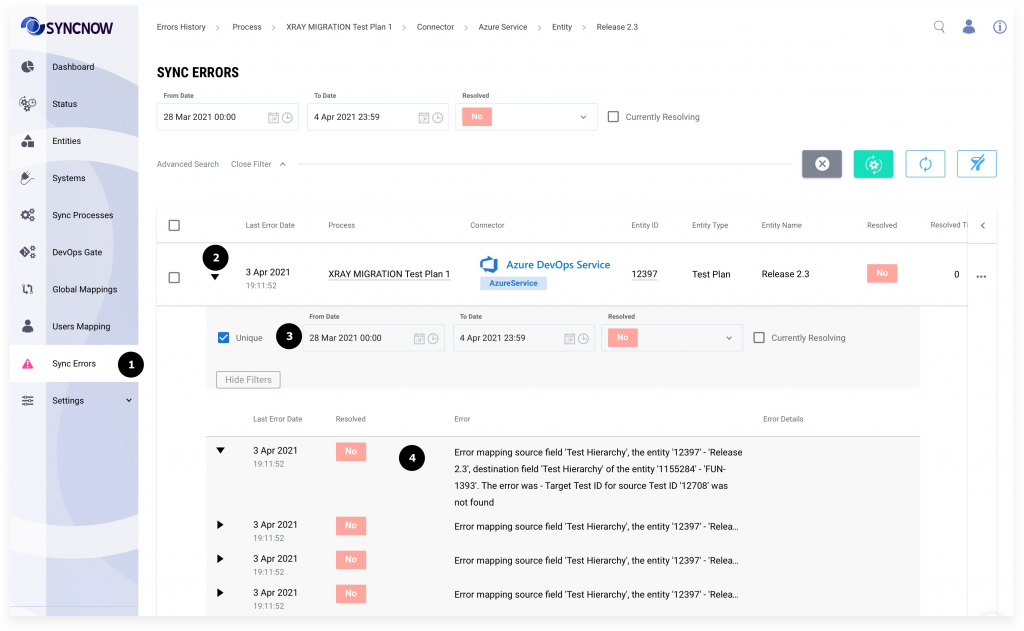
- Press the Advanced Search button
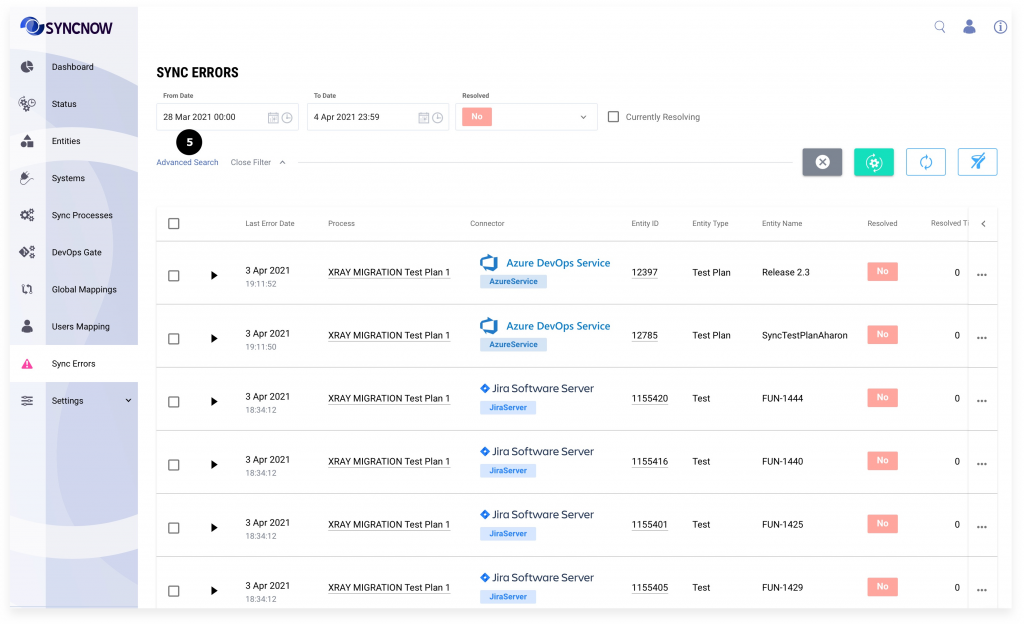
- Set the search filter
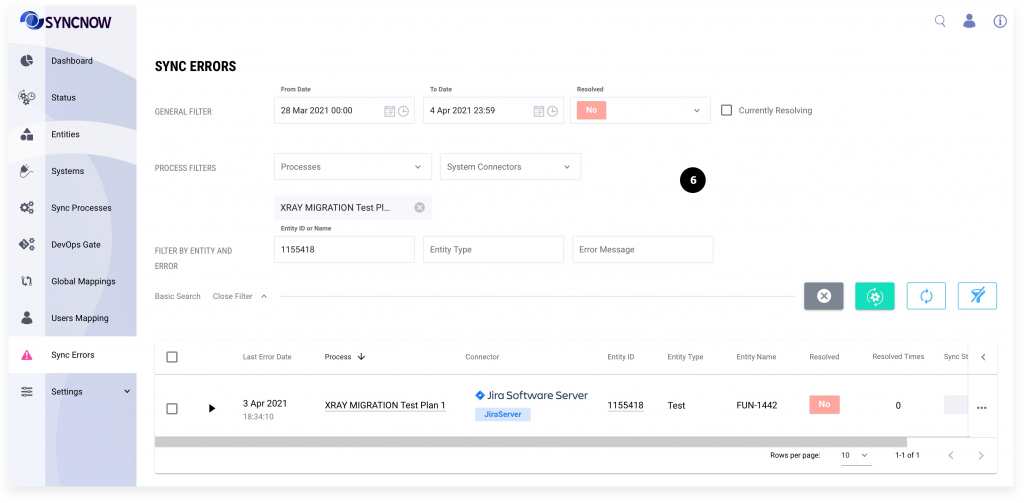
Resolve Errors
To resolve an error SyncNow operators can choose one of two ways:
- Resynchronizing
- Dismiss them , marking the error as not important
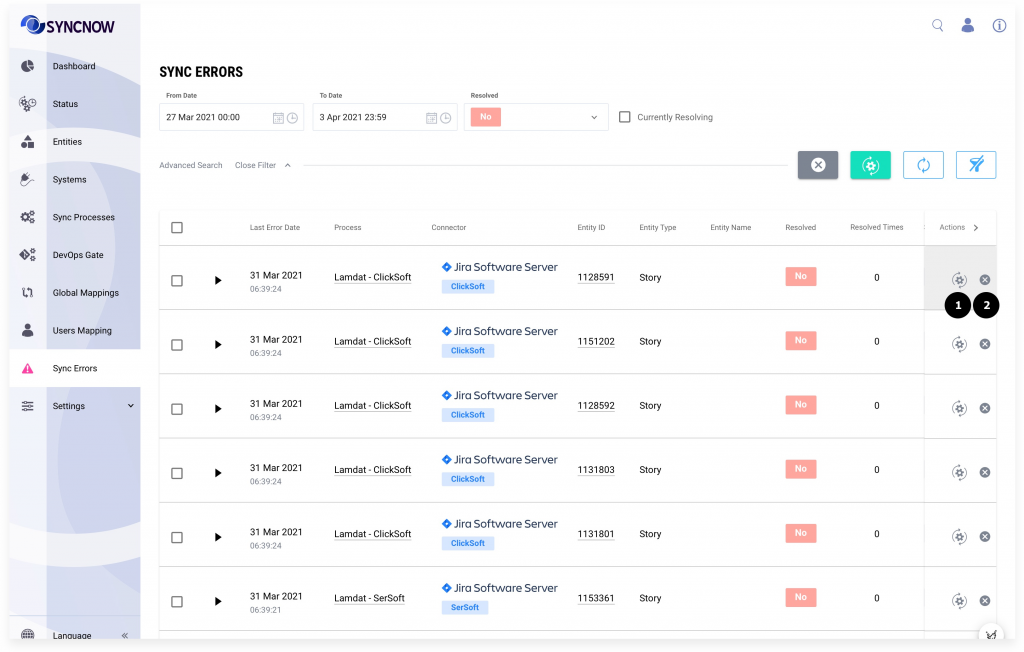
Resolve Errors with ReSync
To resynchronize multiple entities at once do the following steps:
- Select entities
- Click a preferable way to resolve
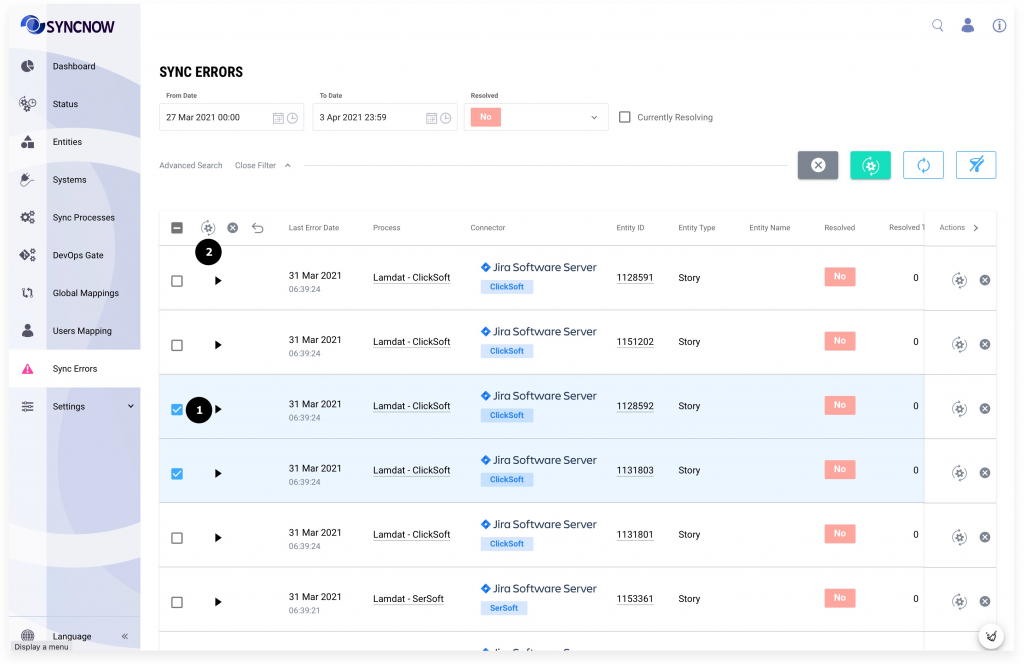
- Synchronization will start
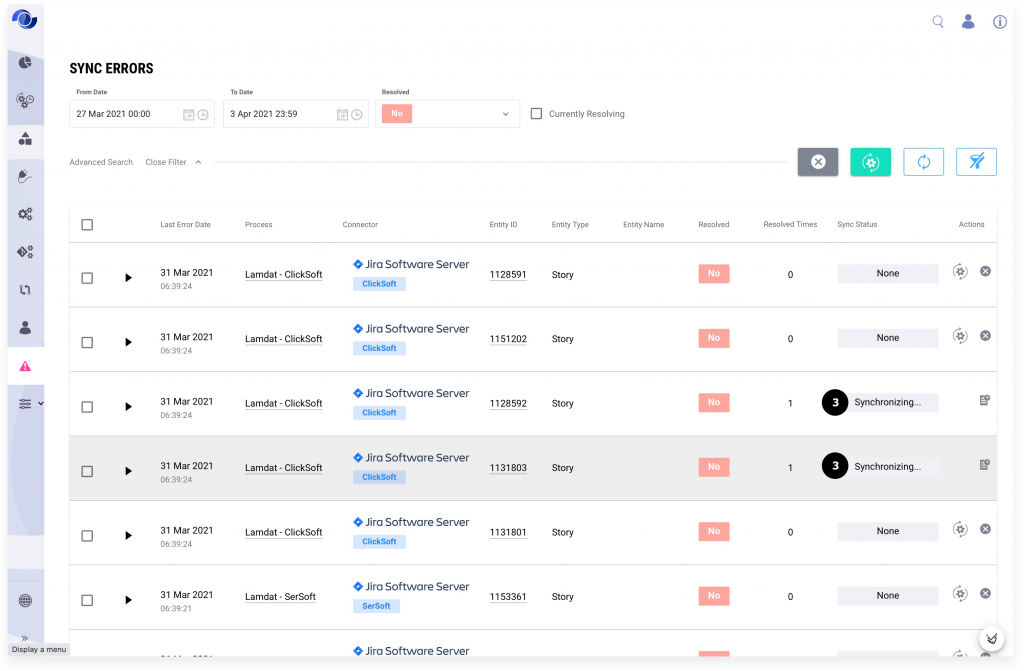
- After successful resynchronisation you will be able to find them under the Resolved filter set to Resynchronized
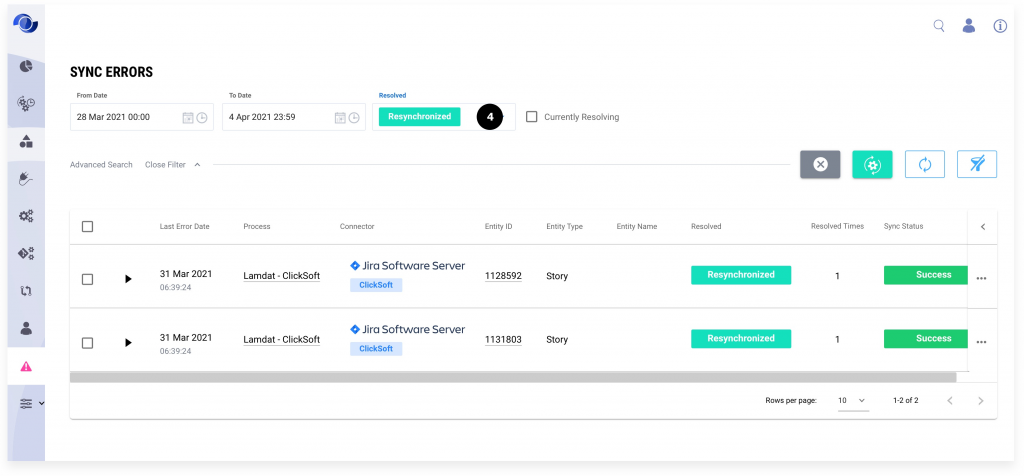
Resolve Errors – ReSync All Errors
- To resynchronize all entities at once press the Resynchronize All Entities button
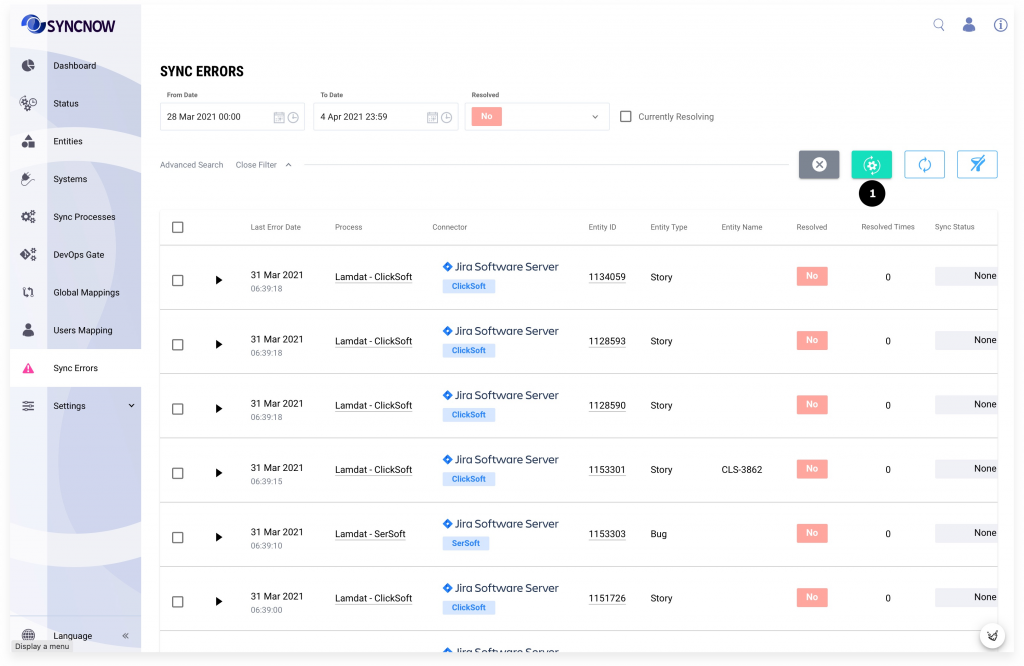
Resolve Errors – Dismiss
To dismiss errors in multiple entities at once do the following steps (Figure 5, 6):
- Select entities
- Click a preferable way to resolve
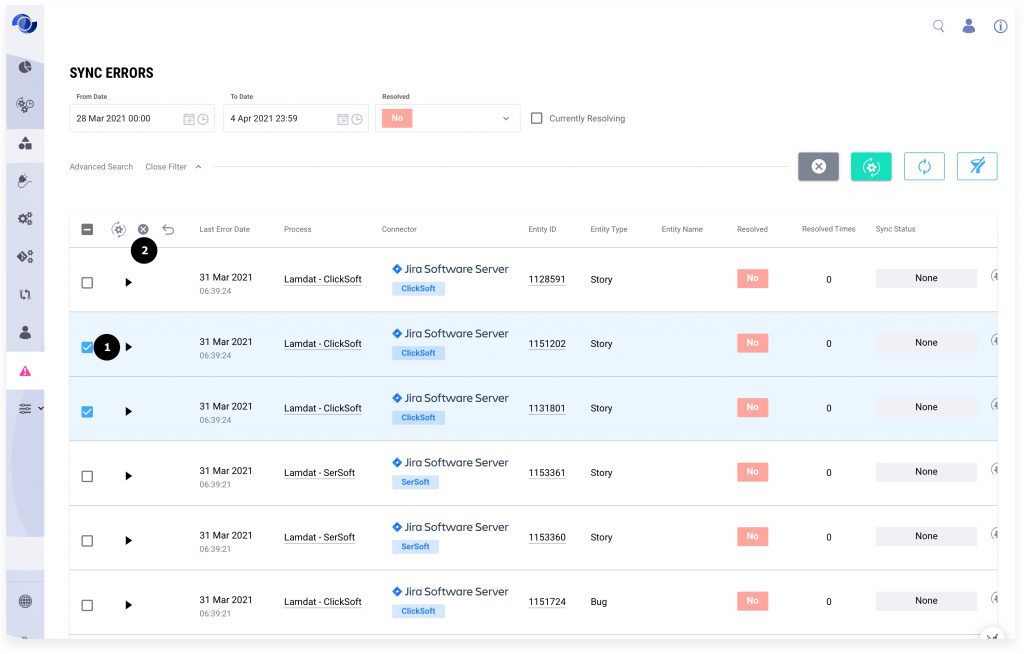
- Resolved entities can be found under the Resolved filter set to Dismissed
Resolve Errors- Dismiss All Errors
- To dismiss all errors at once press the Dismiss All Errors button
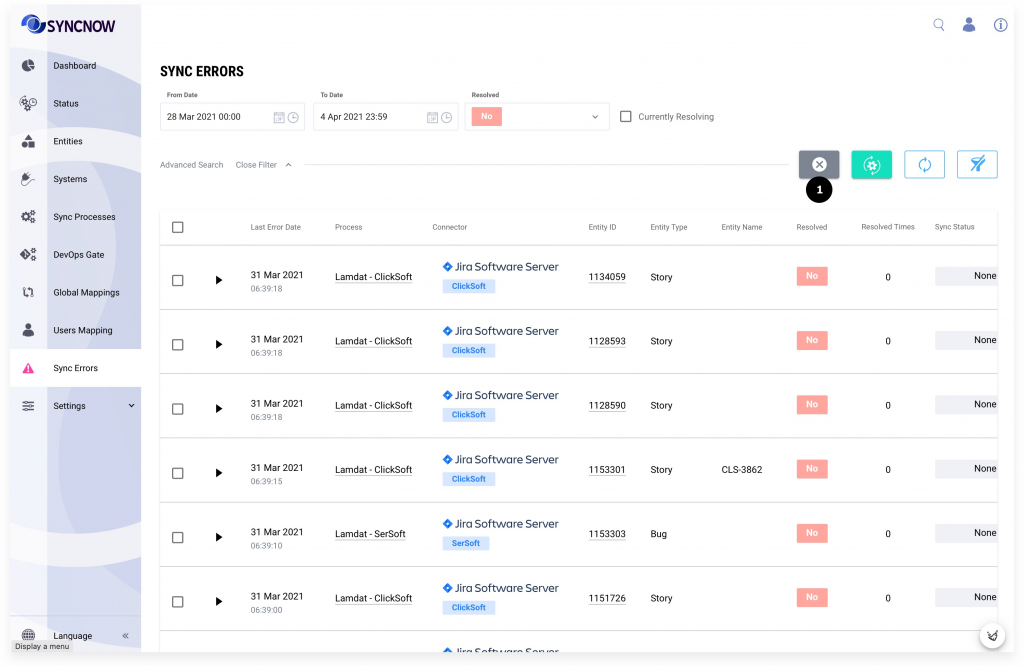
Mark Dismissed errors as not resolved
- Select entities to undo Dismiss action;
- Click Set as Unresolved button;
- Entities can be found under the Resolved filter set to No