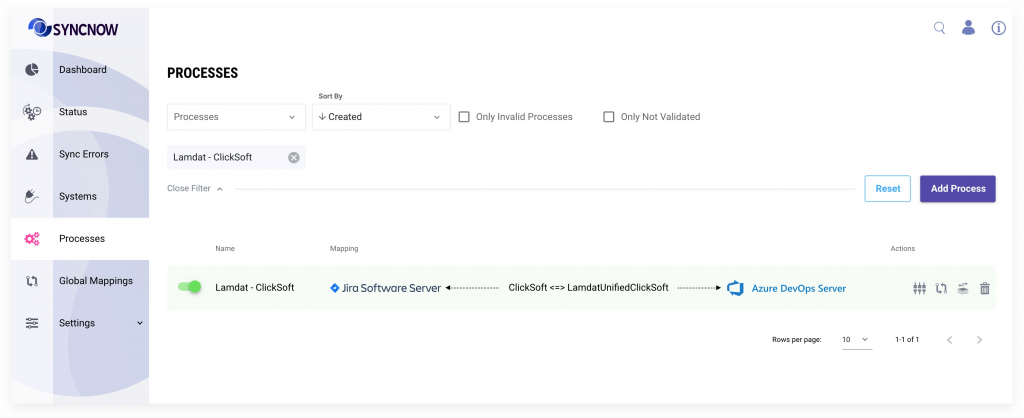How Can We Help?
Search for answers or browse our knowledge base.
Create a Process with a Local Mapping
Local Mappings are used only for the Sync Process on which they were defined in contrast to global mappings which can be inherited and used by many Sync Processes.
Step By Step Guide
- Navigate to the Processes page
- Press the Add Process button
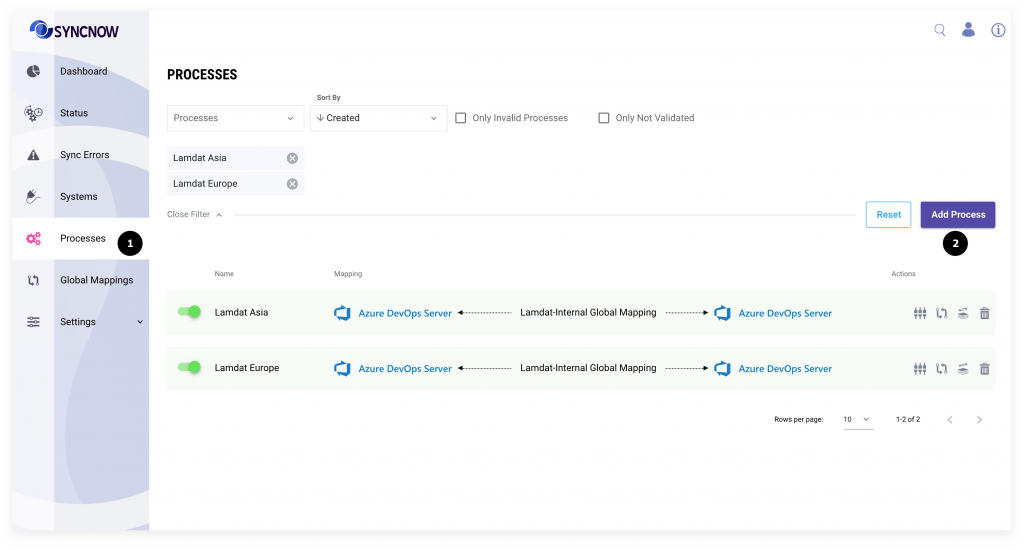
- Input a process name
- Input a unique short name
- Select systems that you want to synchronize. Create System Connection guide
- Select projects of systems (if they are exist) that you want to synchronize
- Select boards if they are exist
- Provide unique short names for a system connector
- Press the Save button.
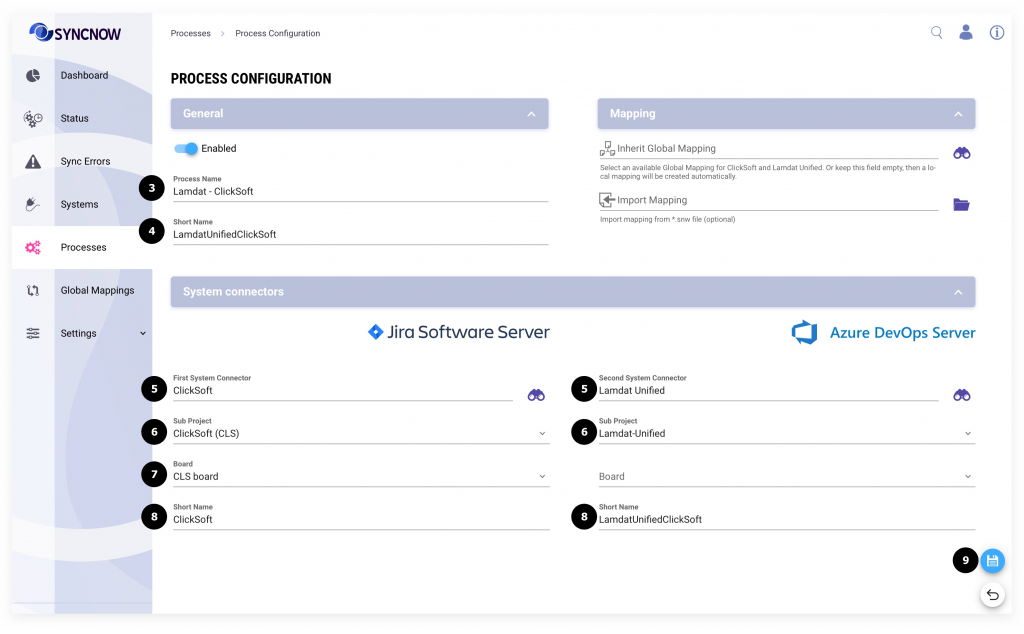
A new process with a local mapping has been created: