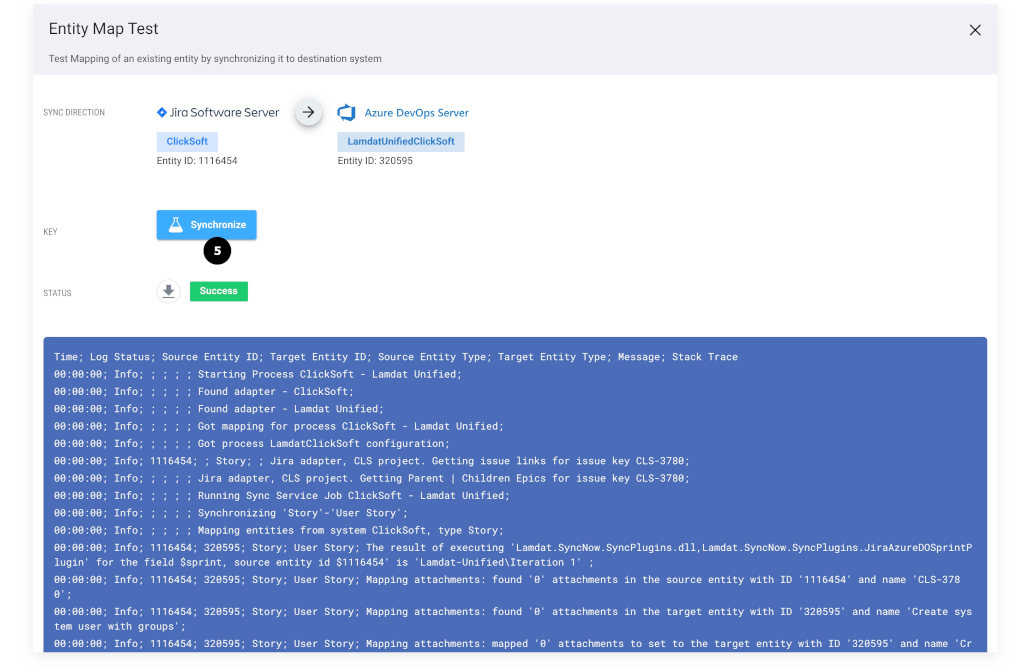How Can We Help?
Search for answers or browse our knowledge base.
Sync One Entity
Use this feature test synchronization of an entity or to Sync one entity.
Sync From Processes Page
- Navigate to the Processes page
- Press the Mapping Entities button
- Press the Synchronize button
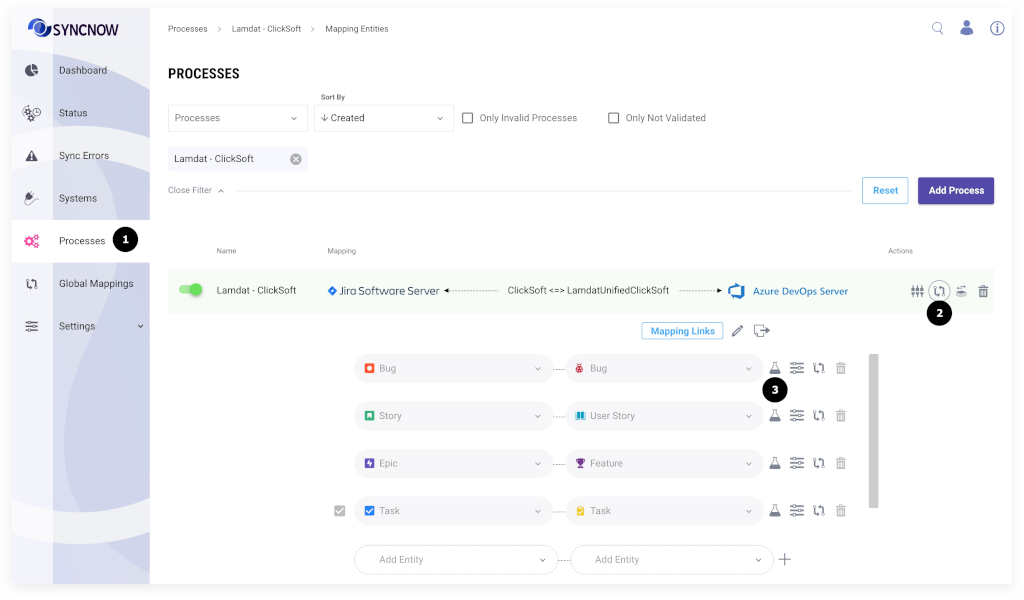
- The Sync Dialog will appear. Set form which system to which to synchronize
- Input unique identifier of an entity in the relative system
- Press the Synchronize button
- Synchronization will start. A status and detailed log will appear in UI

Sync One Entity from the Entities Page
- Navigate to the Entities page
- Search an entity that you want to synchronize
- Open the Mapped Entities tab
- Press the proper Test Synchronization button
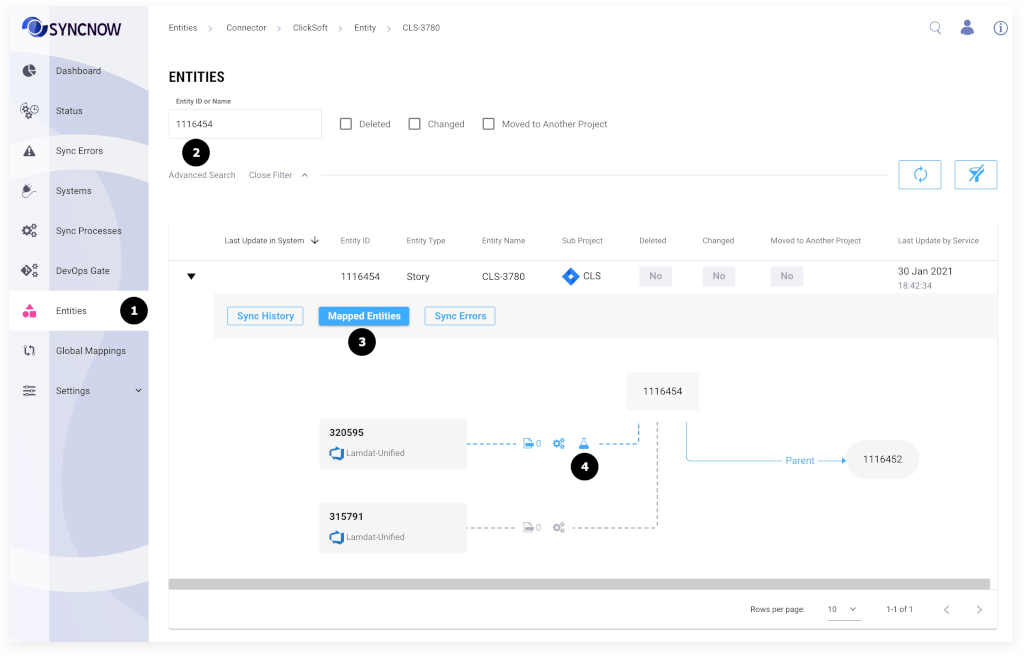
- Press the Synchronize button