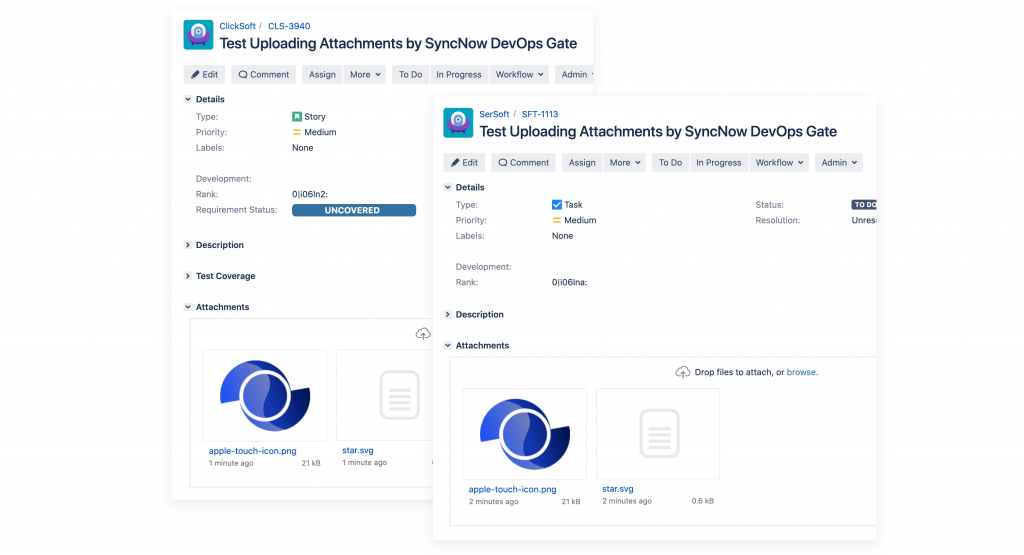How Can We Help?
Search for answers or browse our knowledge base.
Upload Attachments to Entities
Overview
Uploads attachments to entities, that are mentioned in a comment.
Example Scenarios
- Upload logs or attach a report to security scan and a bug opened from any system
- Attach build report to an entity
Request
The request URL should contains the system ID, this can be copied from the DevOps Process definition page.
PODT /api/v1.0/app/DevOpsGate/Enrich/{DevOpsProjectID}/AttachmentThe payload should be in form-data or x-www-form-urlencoded
| Parameter | Description |
|---|---|
| comments | Comment which contains the entity ids to update with #{Entity ID} for example “String with updated entity keys is ready for other DevOps Gate APIs, #CLS-3933, #CLS-3938” |
attachments | A file blob with first attachment |
attachments | If another attachment is needed add it as parameter with the same name |
Response
This is the response for the comment “String with updated entity keys is ready for other DevOps Gate APIs, #CLS-3933, #CLS-3938”.
{
"updatedEntitiesID": [
{
"systemID": "10",
"entityKeys": [
{
"entityKey": "CLS-3933",
"attachmentsID": [
"32013"
]
},
{
"entityKey": "CLS-3938",
"attachmentsID": [
"32014"
]
}
]
}
],
"errors": [],
"warnings": []
}| Parameter | Description |
|---|---|
| updatedEntitiesID | An array of updated entities |
| SystemID | The System where the entities were created |
| entityKeys | The entities keys updated , the entity id and the attachment id created |
| Error | Errors which has occurred during adding attachment |
| Warning | Warnings which has occurred during adding attachment |
Step By Step Instructions
- Create a DevOps Gate Process
- Create two entities in a target system that should be updated by the DevOps Gate
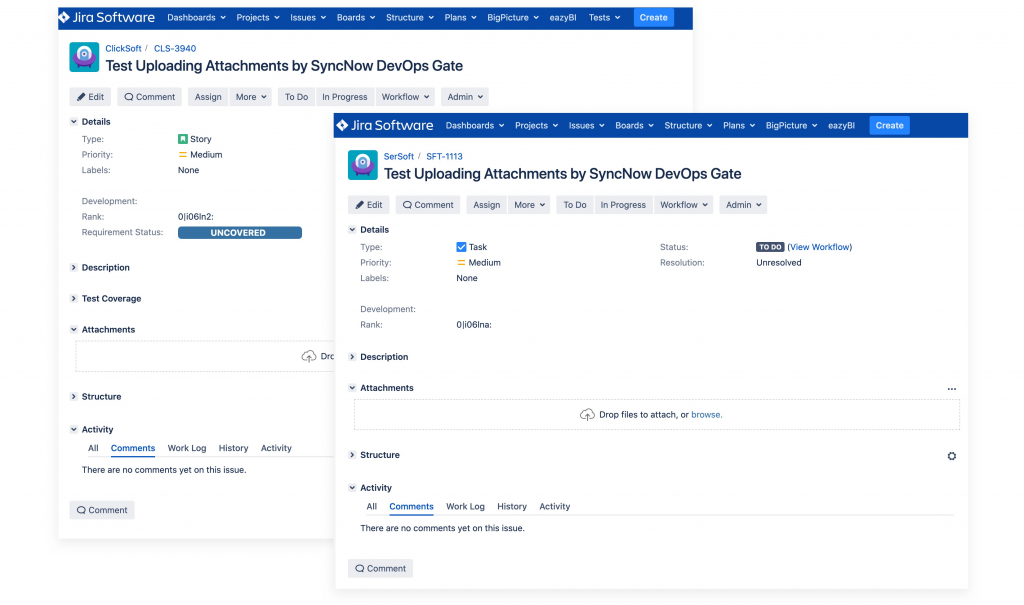
- Go to the DevOps Gate Process Configuration and add 2 allowed projects (for sake of demonstration of update entities from different projects)
- Press the How It Works link
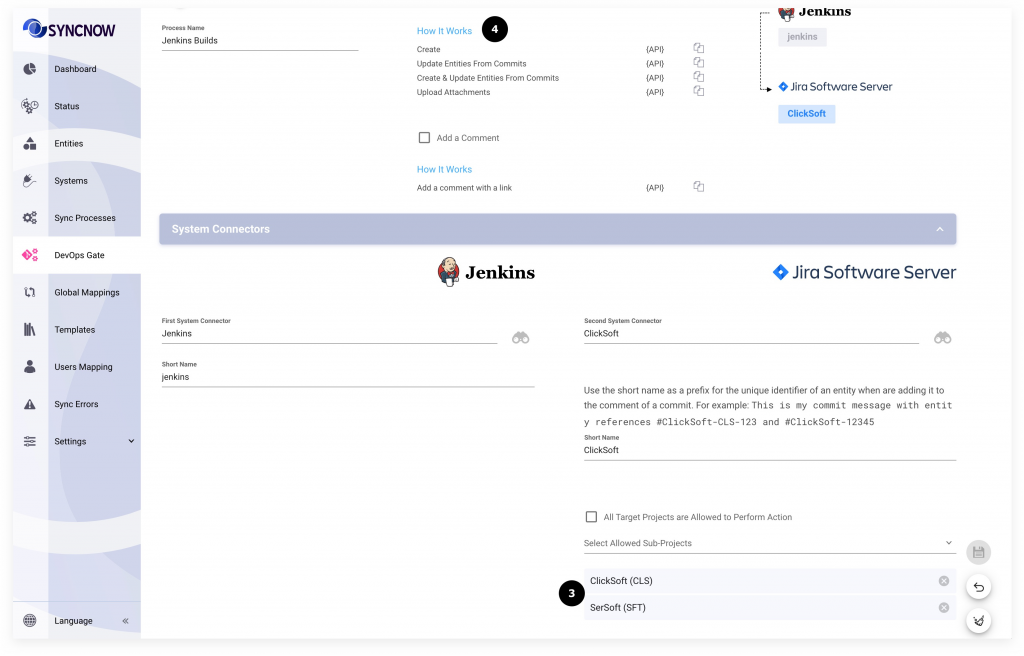
- Select
Upload Attachments - Copy CURL

- Paste into a Command Line. Set entity keys of the entities created upper and execute
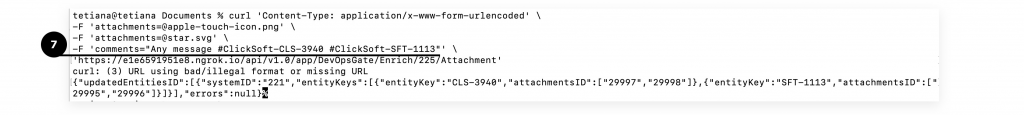
- To all entities from a commits were uploaded attachments