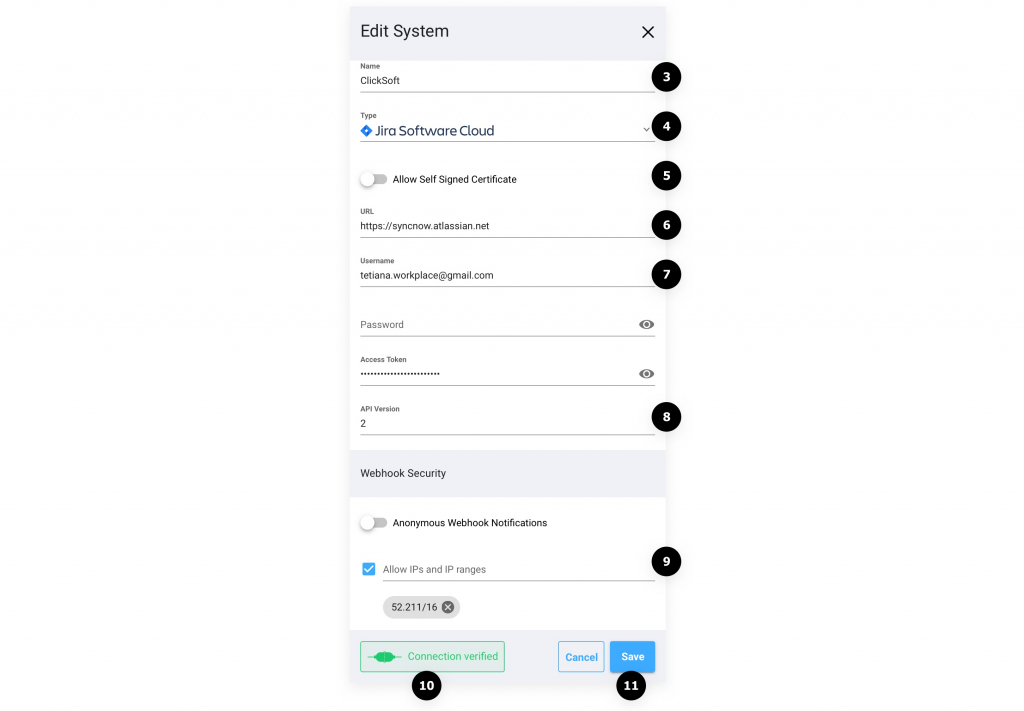How Can We Help?
Search for answers or browse our knowledge base.
JIRA Cloud Connector
- Go to Systems page
- Press the Add System button
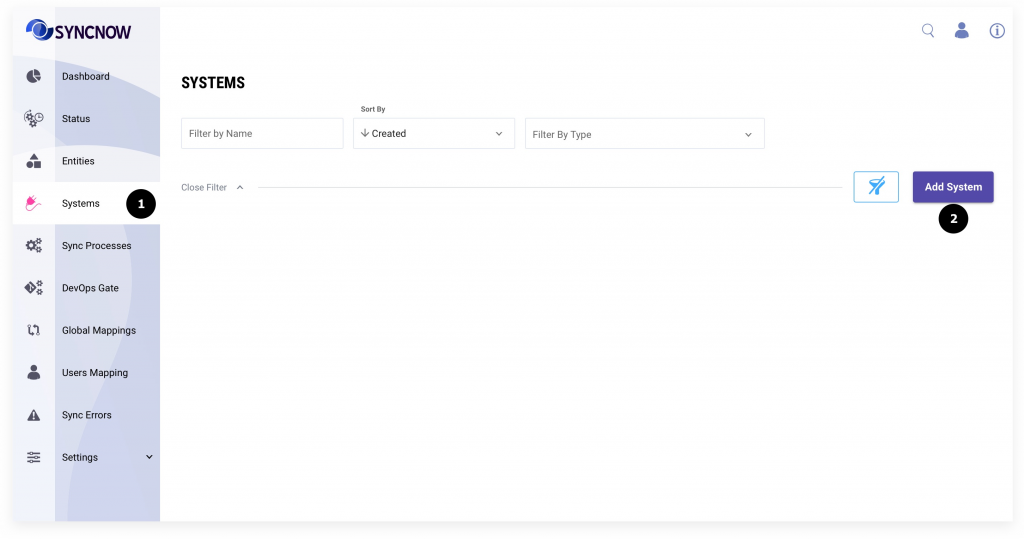
- Input a preferable name
- Select “Jira Software Cloud” from Type dropdown
- Enable/Disable the Allow Self-Signed Certificates toggle. Important when the system API is under HTTP, not HTTPS
- Input URL to Jira instance
- Input Username and Access Token to Jira instance.
Create API token - (Optional) Add preferable Jira API version. Currently is supported only API v2
- Select a WebHook security option. Currently for SonarQube is supported only security by IP range restriction (More about webhook security)
- Press Verify Connection button to check if connection is established
- Press the Save button