Search for answers or browse our knowledge base.
Field Map Transforms
With field transforms SyncNow can handle changing content received from system to another from simple changes to complex scripted and even changes with plugin added to our system.
Change Field Data Type
SyncNow support different content types received from systems. The content type is important as it is considered in the algorithm for the content transformation to the target side.
To change the data type received from the work system do the following :
- Go to the Processes page
- Press the Mapping Entities button
2.2. If the process inherits a global mapping then press the Edit Global Mapping button
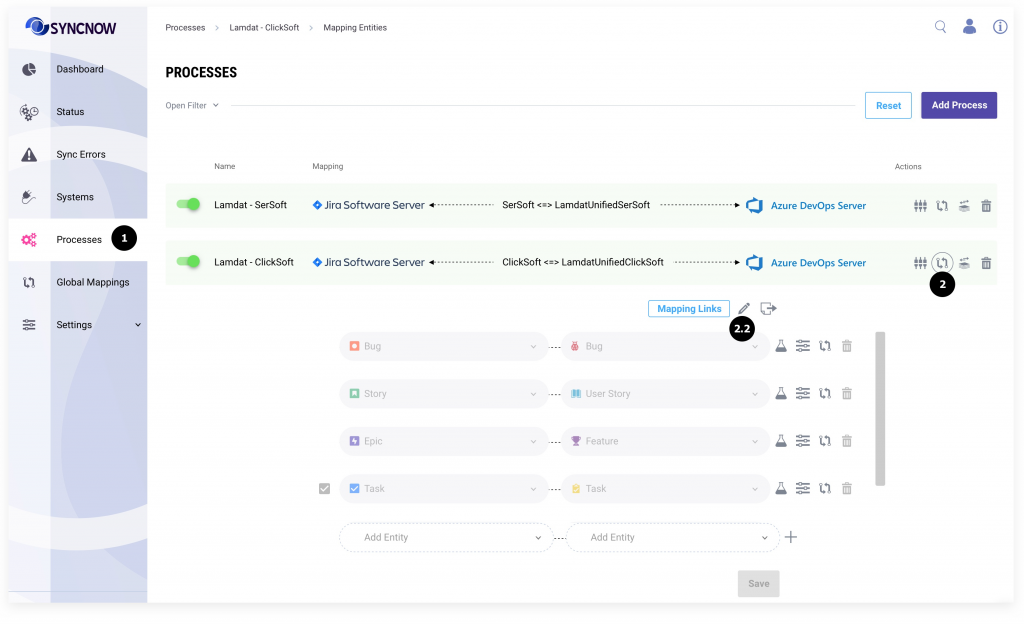
- Press Mapping Fields button
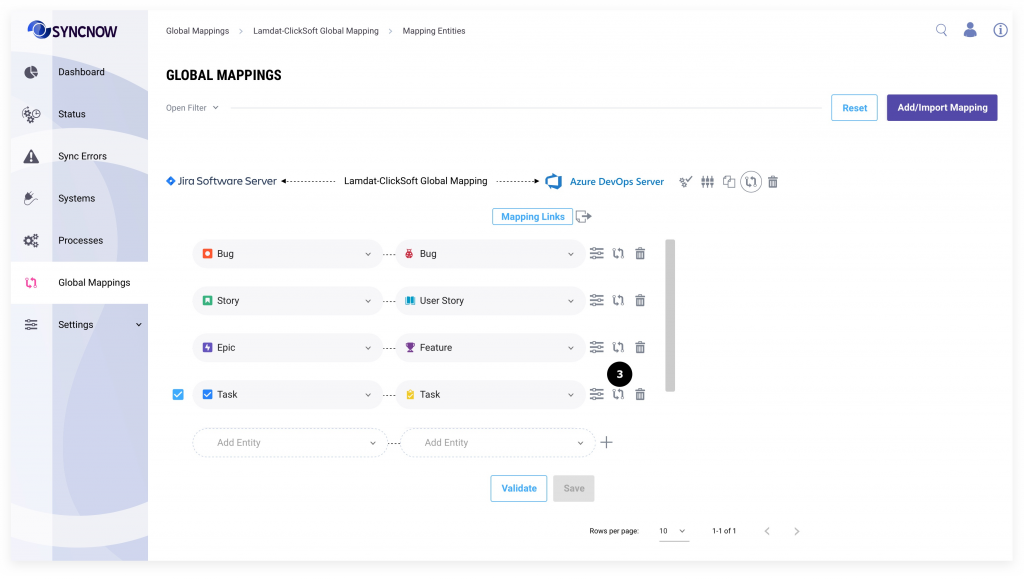
- Press the Edit button
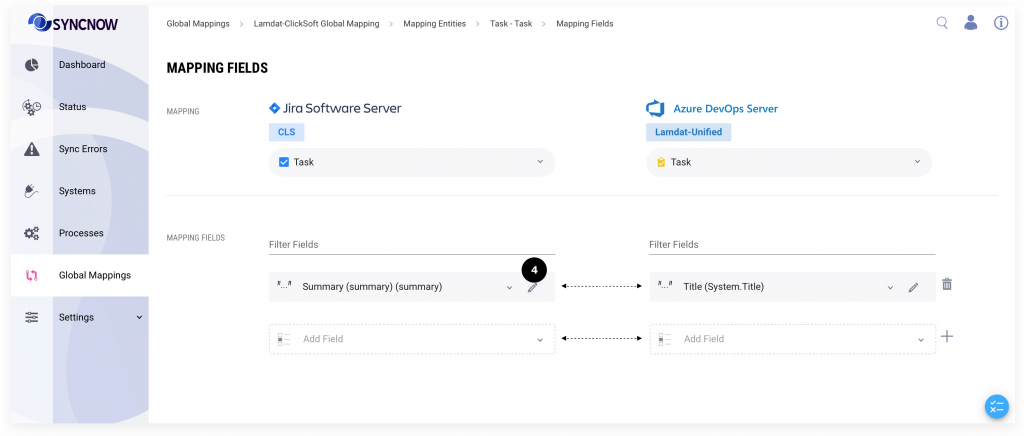
- Select the Markup Text data type
- Press the Save button.
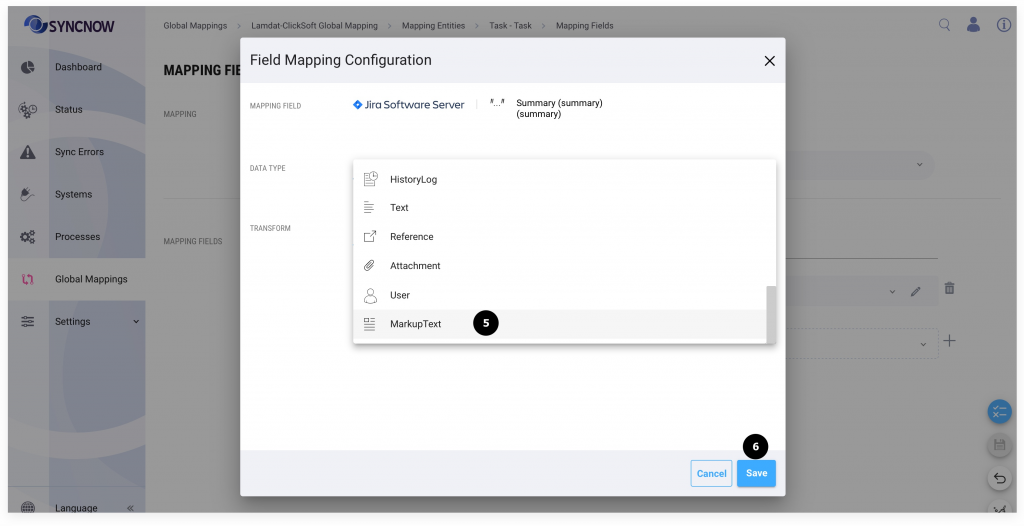
Set Constant Content
A constant content transform will set a constant value to the target field value
Regular Expression
This transform will replace search every string in the source with a regular expression and replace it with another value
Picklist Transform
Set a value from by mapping source picklist to target picklist
- Use labels as keys if the keys of the source system is not relevent
- If there are source keys which are the same select which one of them will be set as default in backwards synchronization.
- Set a value if nothing is found in the mapping or raise an error that will be logged in SyncNow

Scripted Transform
Use the option to do complex transformations with inline c# code. You receive the source and target entities, field which has changed as input parameter and can return the result or if the result should not change the target content field.
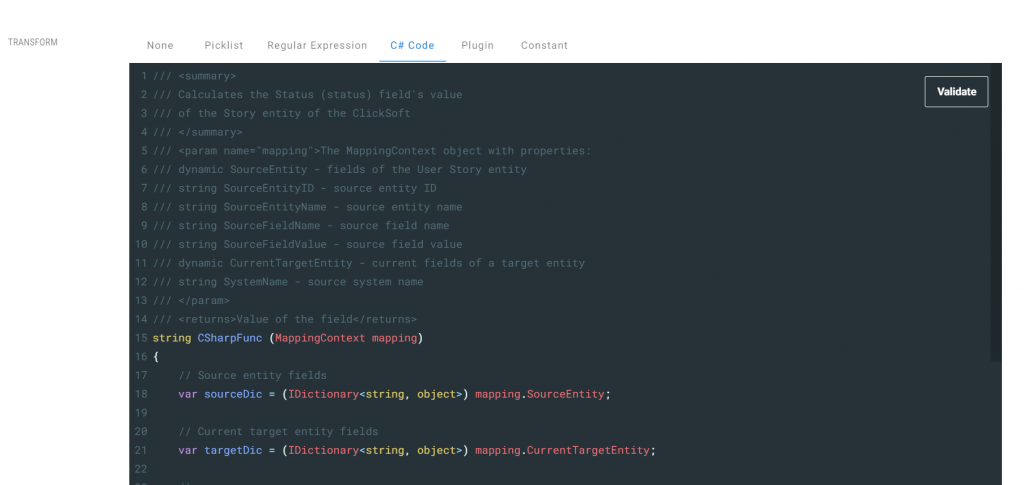
Pluggable Transform
Use an extension to transform which is complicated and can not be set as a script , plugins are implement as dll files and can be uploaded with upload assembly button, after they are uploaded select the function which should be executed from the plugin.
Allow API calls to pass system connector credentials to the plugin – use this with caution only for trusted plugin authors.
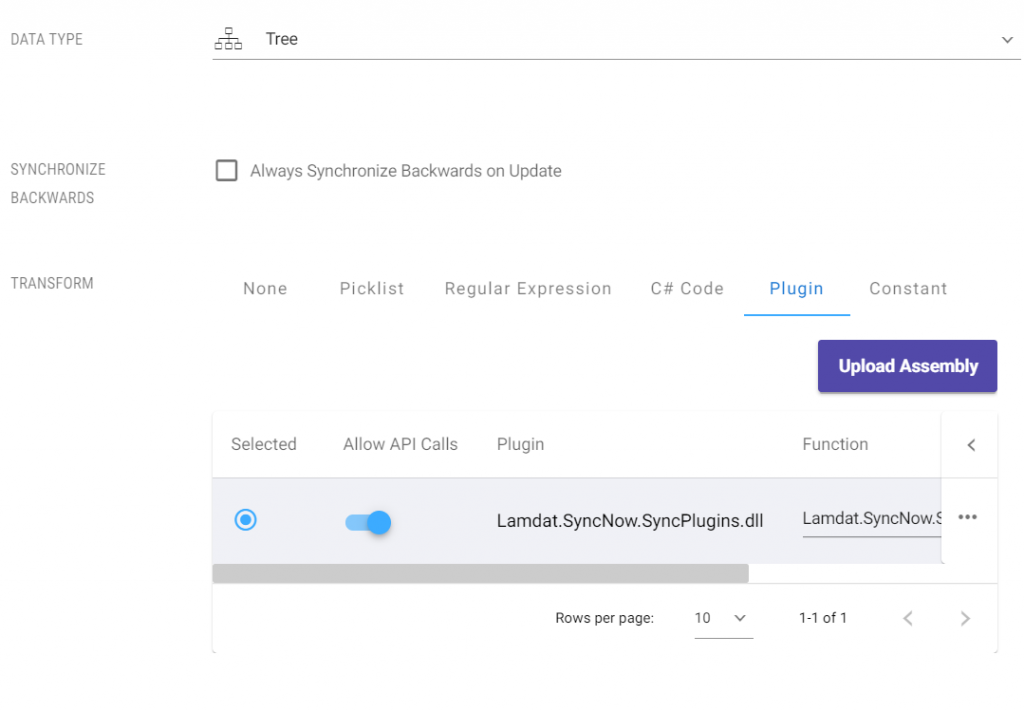
5 visits in last
