How Can We Help?
Search for answers or browse our knowledge base.
Azure DevOps to JIRA+XRAY
In this article we will describe an example of setting a Sync Process to pass test, test plan, repository information for Azure DevOps to JIRA
Create a Process
- Navigate to the Processes page
- Press the Add Process button
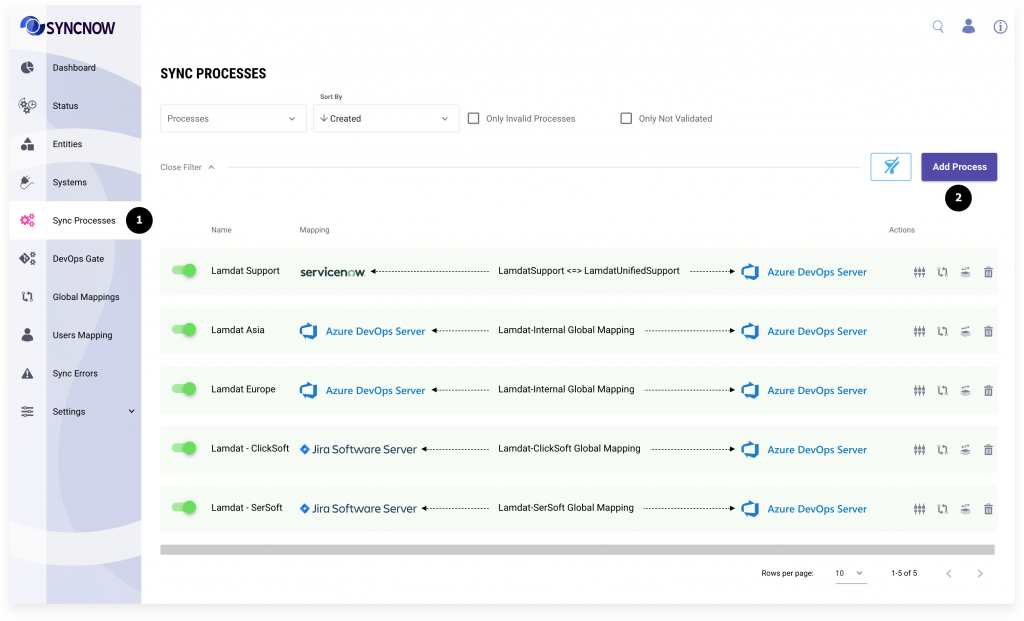
- Input a process name
- Input a unique short name
- Select systems that you want to synchronize. Create System Connector guide
- Select projects of systems from where to where should be performed migration
- Select boards if they exist
- Provide unique short names for a system connector
- Select the Mapping Template option
- Select the ‘Migrate Azure DevOps Test Case & Test Plan to Xray (Jira Server)’ template;
- Press the Save button
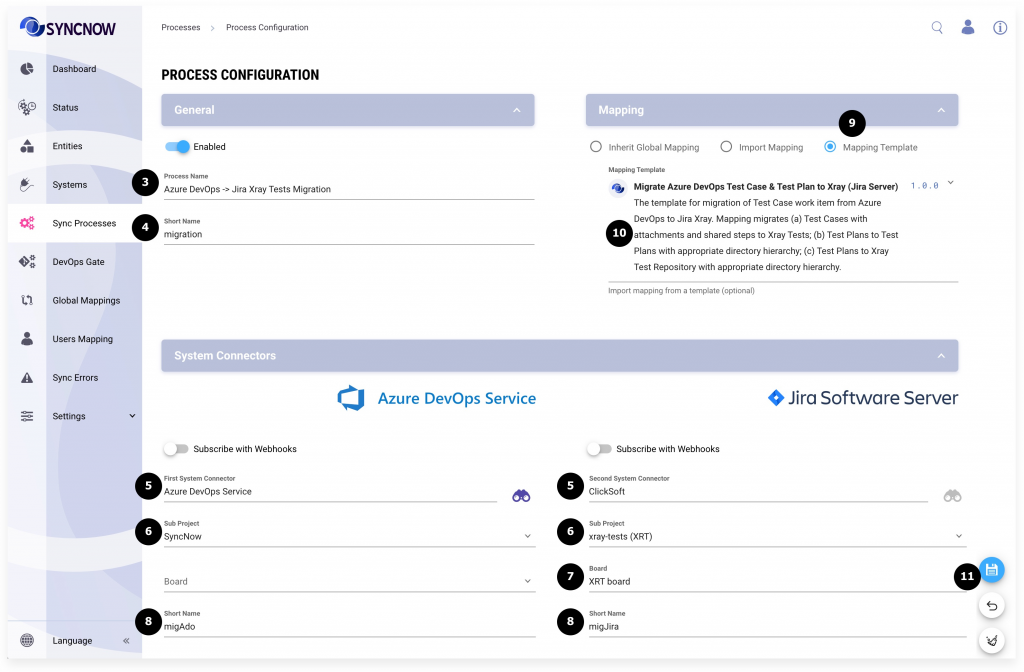
A process has been created
